Making Blended Learning Work in Your Classroom
Each attempt at using new tech involves taking a risk and models for our students how we handle bumps in the road u2014 even failure.

The day they hung my first interactive whiteboard in my classroom, I shed tears of happiness! For the learners I care for, technology is a key unlock knowledge a step to climb over an academic barrier, a bridge toward deeper understanding, and the catalyst that allows ea student to express mastery in a new way. It is not the destination, but the path.

Each attempt at using new tech involves taking a risk and models for our students how we handle bumps in the road — even failure. We don’t give up. We have to explore, employ, and share new technology to ensure that stu- dents are able to use technology to both create and express undestanding. I love tools with multiple applications. While finding things that work for you is a lesson in trial and error, it is so worth the trial!
Making It work
All of my digital materials are located in Google Classroom. It’s my toolbox for sharing screencasts, instructions, assignments, and Guardian (which sends parents an email of all assignments and missing work). Save a tree (or seven!) by letting students view materials and turn in work online.
I use the Share to Classroom extension to immediately share a link, or the actual website that I’m using, to my Google Classroom and it pops right up on my students’ screens. This makes student access to the materials for rotation easy.
I am always in search of the best way to run my class website and help organize student assignments. A couple of years…flippedlearning.org
In my blended learning environment, I often use a multi-day rotation model of instruction. My classes usually do a whole group and two rotations in a 45-minute class period, with a quick closing/exit ticket. In a larger block, you might do whole group and/or three or four 20-minute rotations, with a closing/exit ticket.
Tech lover and Frederick County language arts teacher Alia Knight-Dahl makes room for deeper learning in her blended…mseanewsfeed.com
In a recent lesson, students started with a screencast I created that modeled how to annotate an article to summarize key details. The video was 10–15 minutes and students could rewind and replay as needed. They were given a quick Google Form to see who needed extra help. I pulled those students for a small group of targeted instruction during one of their rotations, before moving on to independent practice in the full rotation.
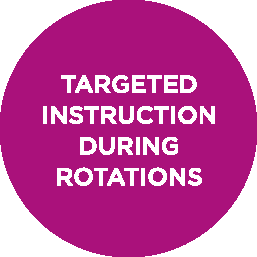
During the rotation stage, students rotated through three stations (20 minutes per station). They completed a PlayPosit video (with embedded questions) based on strategies for finding main ideas.
Transform professional development with PlayPosit. Whether you choose from our ready-to-deliver PD content or customize…www.playposit.com
The PlayPosit included audio of each question to support students with accommodations. Another station used MobyMax content for finding the main idea in informational text. A final station also used MobyMax, but had students complete tasks that targeted skills personalized for the academic needs of each student.
MobyMax enables students to learn twice as fast with award-winning Personalized Learning, Pinpoint Assessments, and…www.mobymax.com
1:1 or 1:25
My classroom is 1:1 with Chromebooks, but a similar outcome could be gained with pencil and paper pre-assessments, worksheets at some stations that hit the whole group content at another station, and small groups rotating through 15–20 minute rotations in MobyMax over the course of several days.
Before my class was 1:1, I used a weekly computer chart and students had a certain day of the week that was their computer time. I also used the school computer lab often to get kids the access they needed.
Explore, Learn, and Share!
These are resources you can use in your classroom right now. Try them out, set up a classroom if necessary, and log on with a demo student account of your own.
YouTube is an excellent resource for video tutorials for almost any classroom tool. Watch tips from educators and users to get your sea legs. Every attempt won’t be successful, but as with our students, failure is sometimes part of the journey to success!